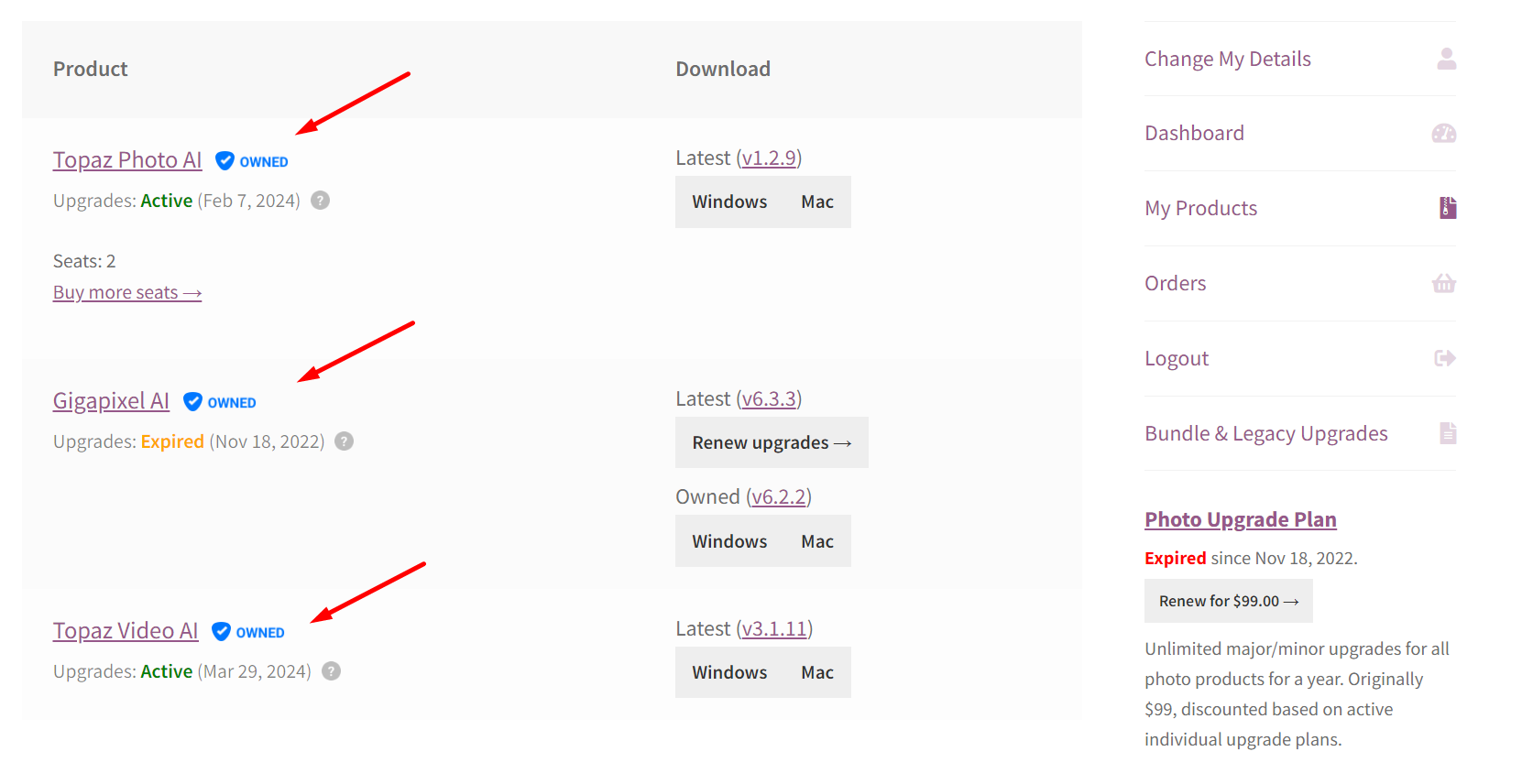See and Download Products You Own
Your topazlabs.com account contains a record and download link of your past purchases and the products you own.
Apps you own can be found on your My Products page.
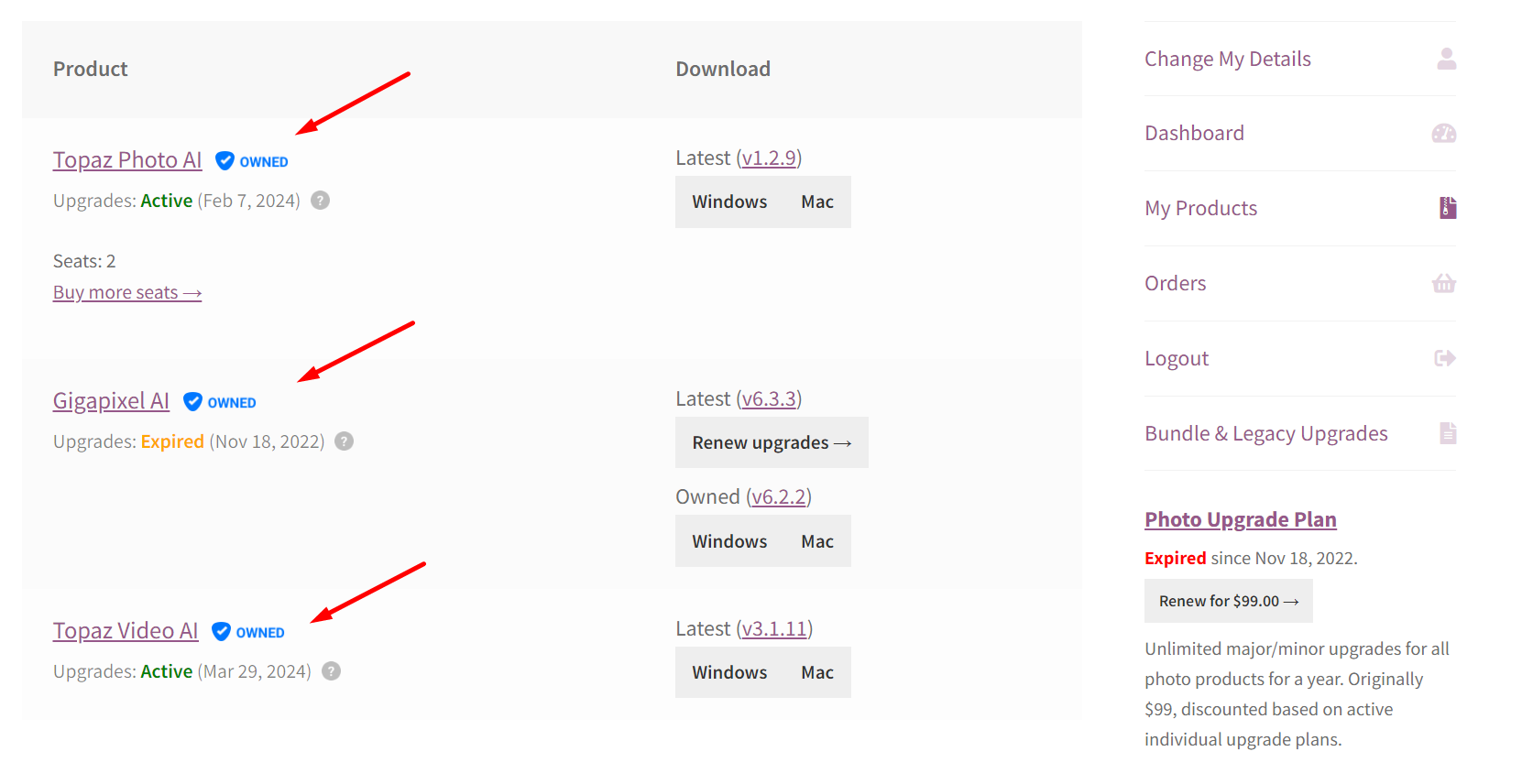
Your topazlabs.com account contains a record and download link of your past purchases and the products you own.
Apps you own can be found on your My Products page.